Store Index Tab
Navigating and understanding the data in the Store Index Tab
- The Store Index tab defaults with the ABDM flag = '1'. Remove the flag if you want to see total sales this year vs last year and not just what is currently authorized for the mods
- If you have access to cost, the markup/margin does not calculate correctly for SIM states due to the ceiling vendor pack costs transmitting from Retail Link. For WHSE and CNTRL states, the markup will be correct. Use the Btl Cost x VNPK Qty to calculate the true markups and margins for those states participating in SIM
- To drill into Store Detail, right-click on the graph bar/' Drill through'/Store Detail to populate store-specific details and product driving your POS data.
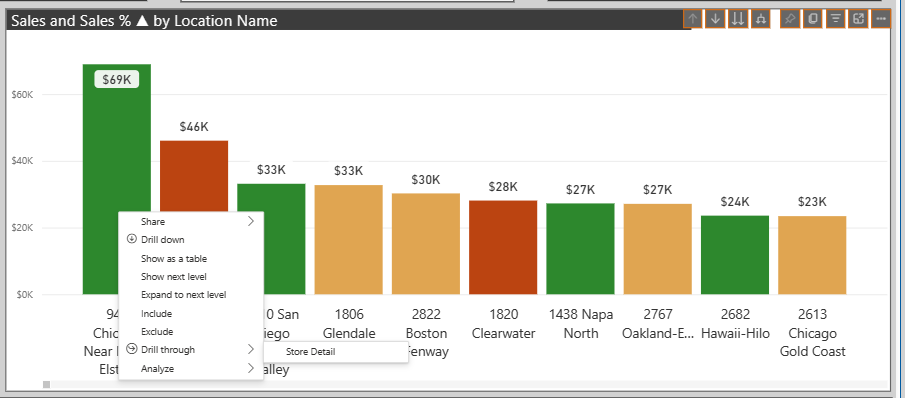
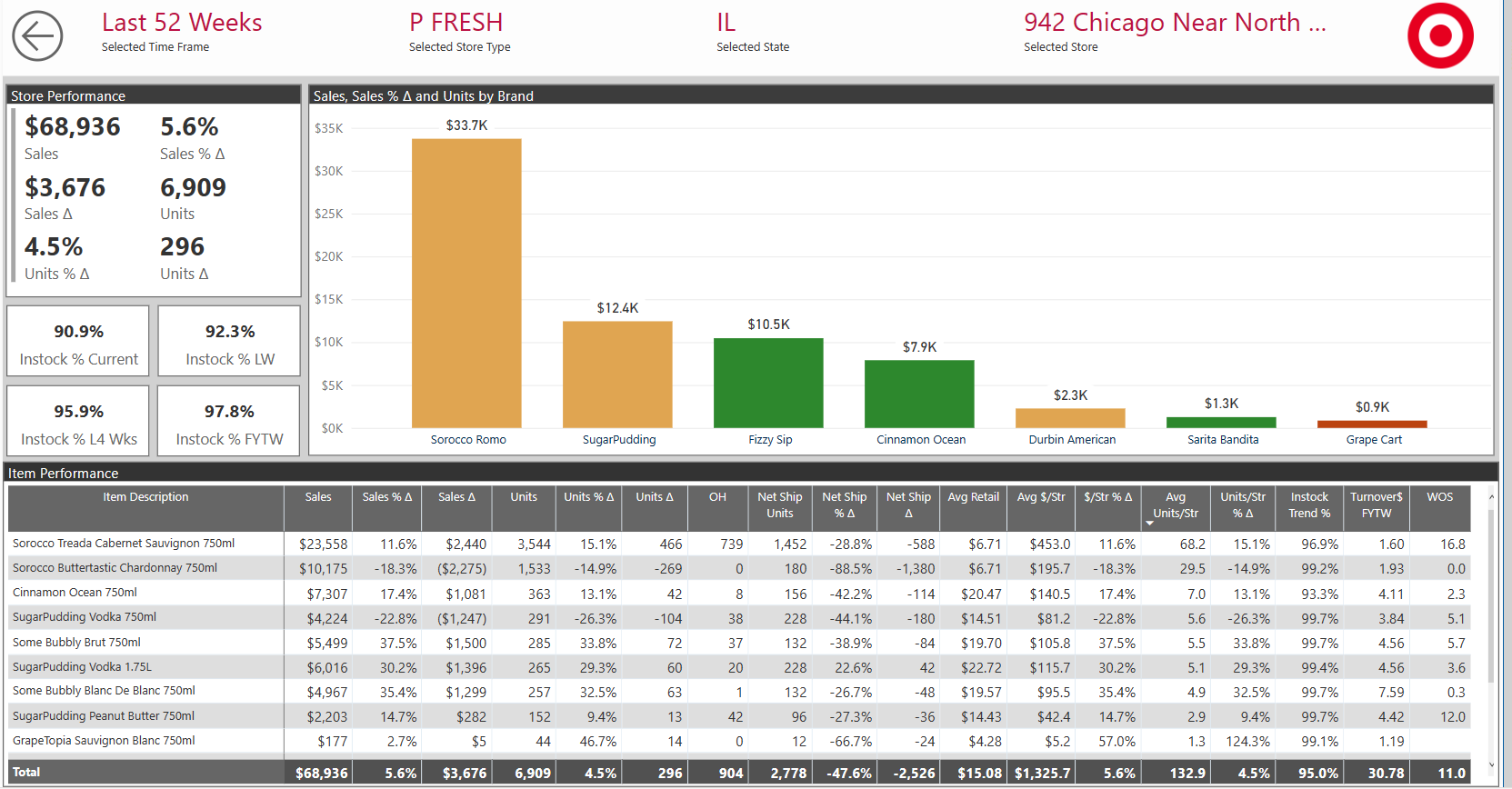
- Filters for Store Type, Trait Category and Trait Desc are all Walmart traits. We pull them in directly from Retail Link.
If reviewing store detail, be aware that the 'Instock %' is for all items authorized and unauthorized if you have removed the ABDM flag.
