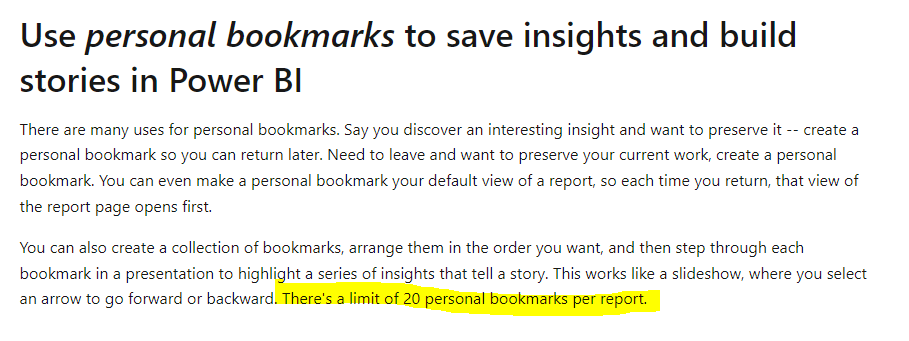Frequently asked questions:
- We are seeing some type 20 items in the platform in non-Warehouse states that are causing our Out of Stocks numbers to be inflated.
- Multiple item numbers coming back for the same item for one store as modularized. The correct SIM item is reporting back both OHs, POS, cost, and retail. The modular is uploaded at a UPC level, so if there are multiple item numbers traited for a store, all will show with the mod flag. Apply an omit trait to the store/item number combinations as long as the correct item number is traited for the store. Do not use the word 'purge', especially if it is an active item number for a different state.
- The first image is Voids Remaining filtered on 1.5L. It shows we have 6 points of distribution and zero voids. Everything ‘should’ be instock.
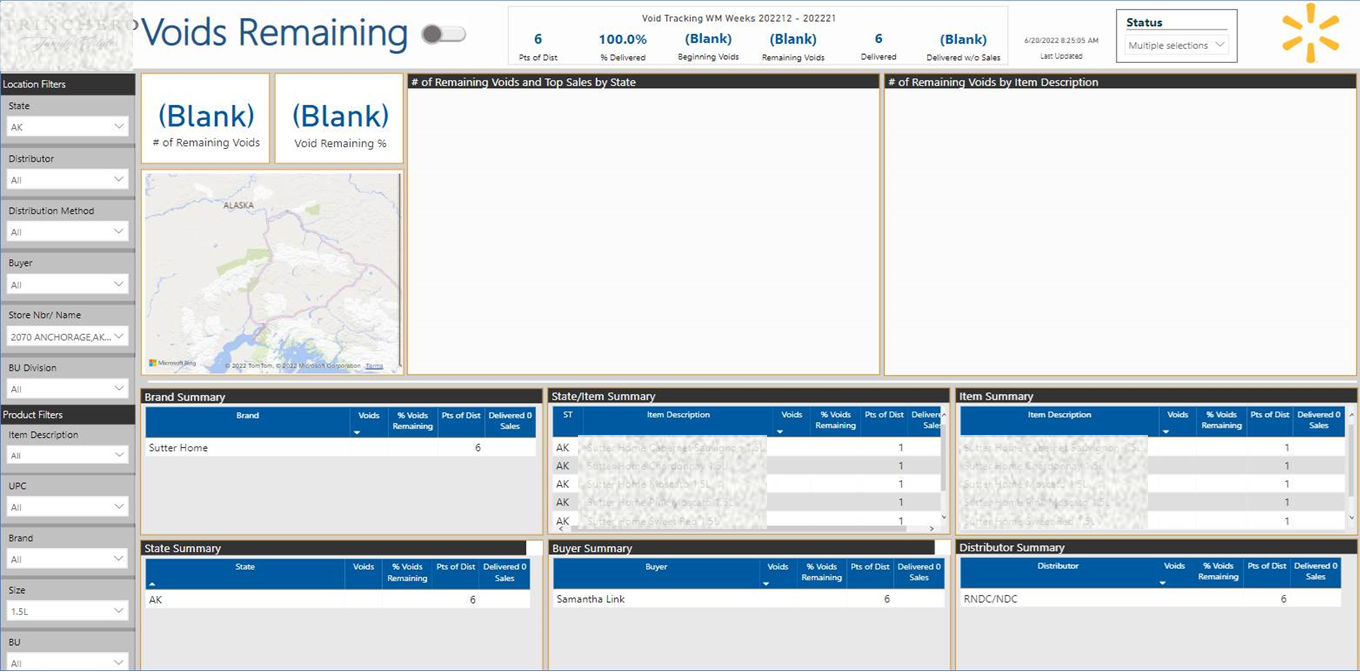
- The second image is the Current Instock. It only shows 5 pods. It is missing Cab Sauv 1.5L
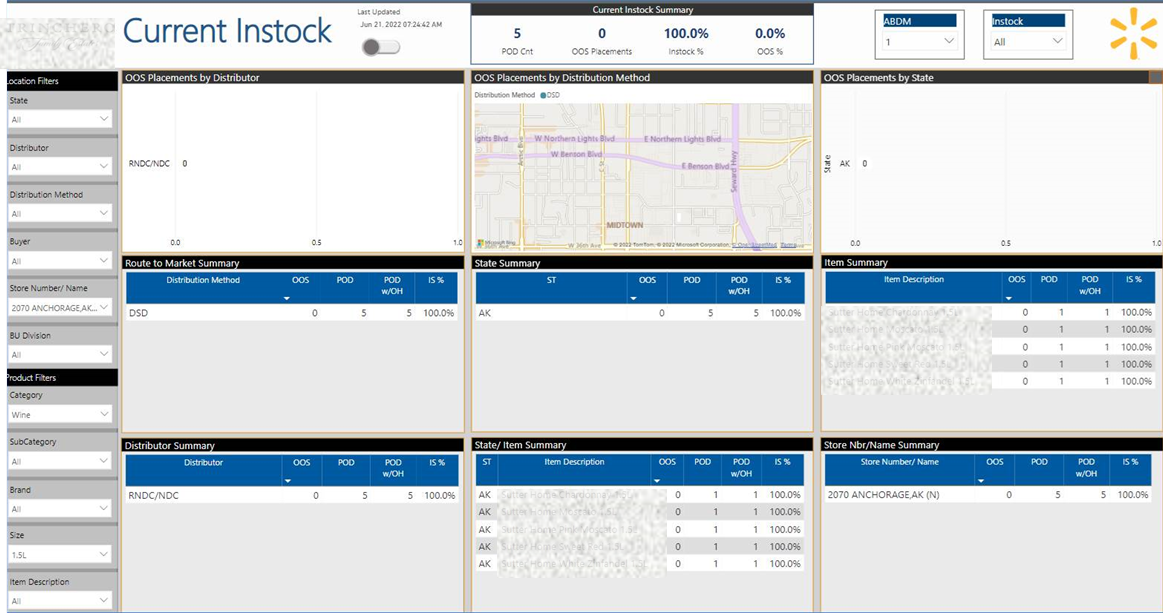
- The third image is Current Mod Status. It also only shows 5 pods. It is missing Cab Sauv 1.5L.
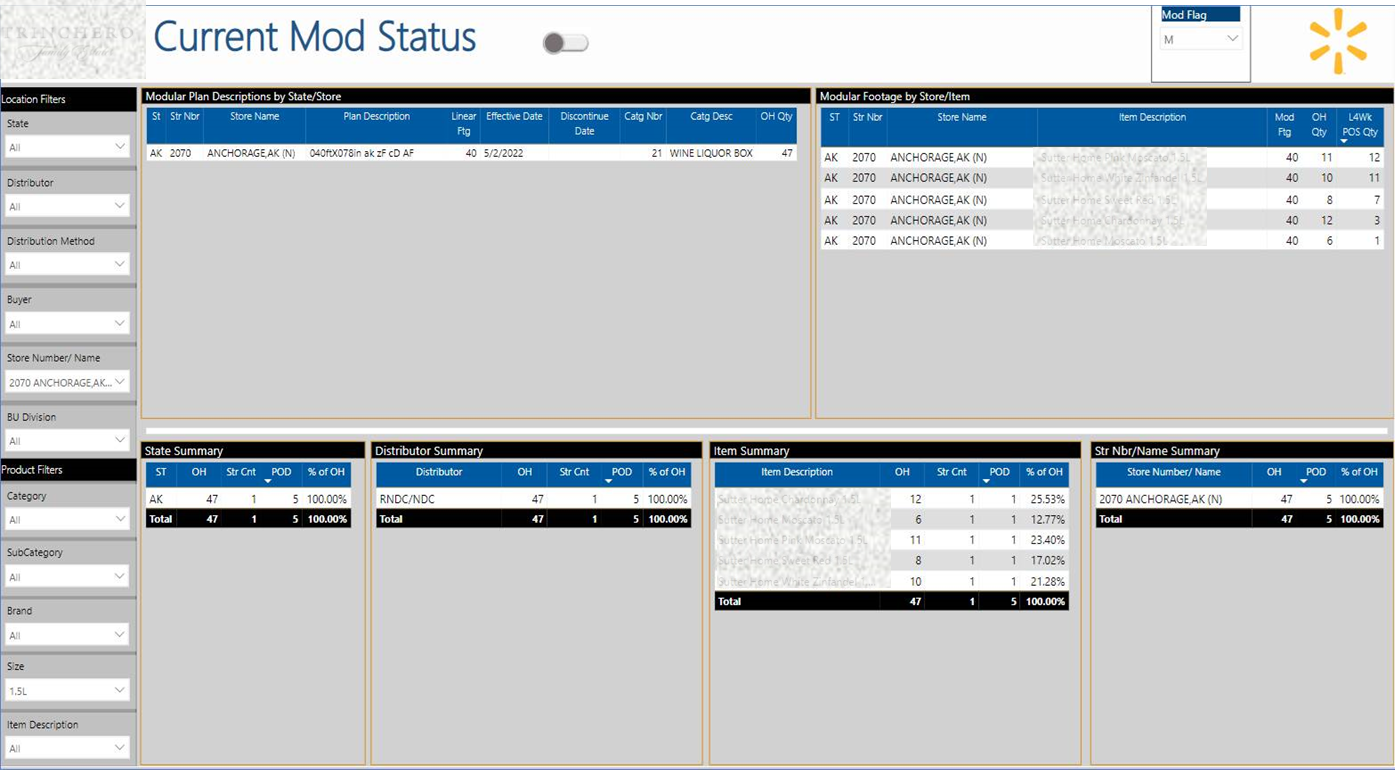
- The fourth image is an Analyze in Excel report. It also only shows 5 pods. It is missing Cab Sauv 1.5L.
If Cab Sauv 1.5L is no longer a ‘Void’ item, it should show up on the Instock or Mod Status pages? This item is in the store’s modular and has a mod flag in the data from Retail Link. I am not seeing it in the STX database.
A combined activity report from Retail Link does show that the upc is authorized for the store, but it doesn’t account for the item number authorized. Another supplier/distributor's item number has overridden your item number. We can confirm the last record of the store/item combination in Retail Link.
Weekly Performance: Are our sales correct?
We want to match the client's Data Check tab against Walmart's canned scorecard for the last week's sales
Instock Trend Tab: This tab is not defaulted to exclude closed stores. Select the '1' in the filters on the right-hand side under 'Active Store' to remove closed stores.
Bookmarks: How many bookmarks are we allowed to use on the platform?